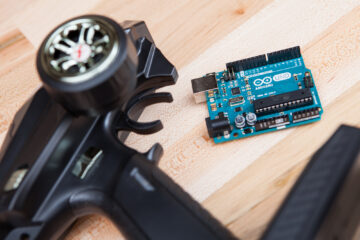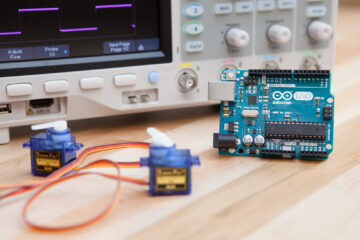FastLED NeoPixel Library
Here’s a solution to a niche problem: what do you do if you have an animation written for the Adafruit NeoPixel library but want to use some of the more advanced features of the FastLED library?
In the past that would mean rewriting a significant portion of your code! You would need to research the corresponding FastLED command for every Adafruit NeoPixel function, then modify your program line by line. This requires a working understanding of how both libraries work and how LED data is managed and manipulated.
Now the answer is simple: you can use the FastLED NeoPixel library!
(more…)